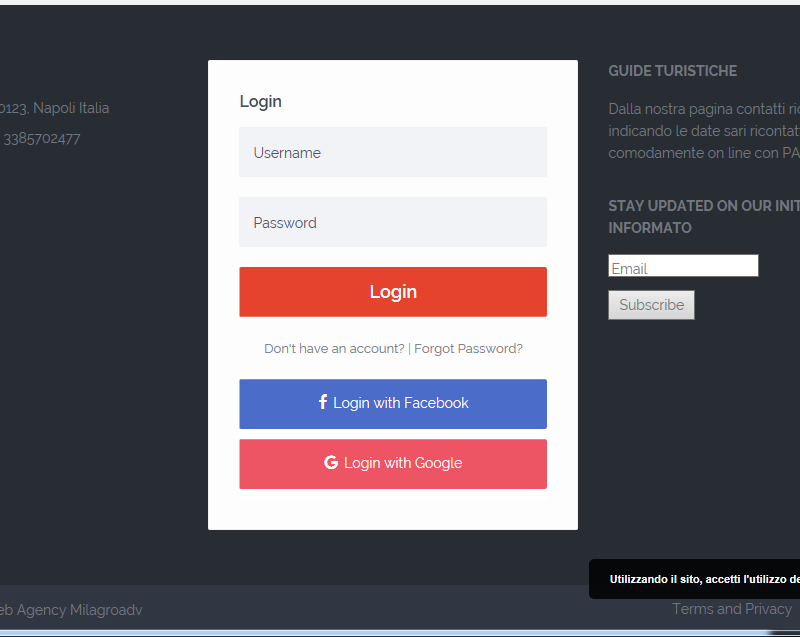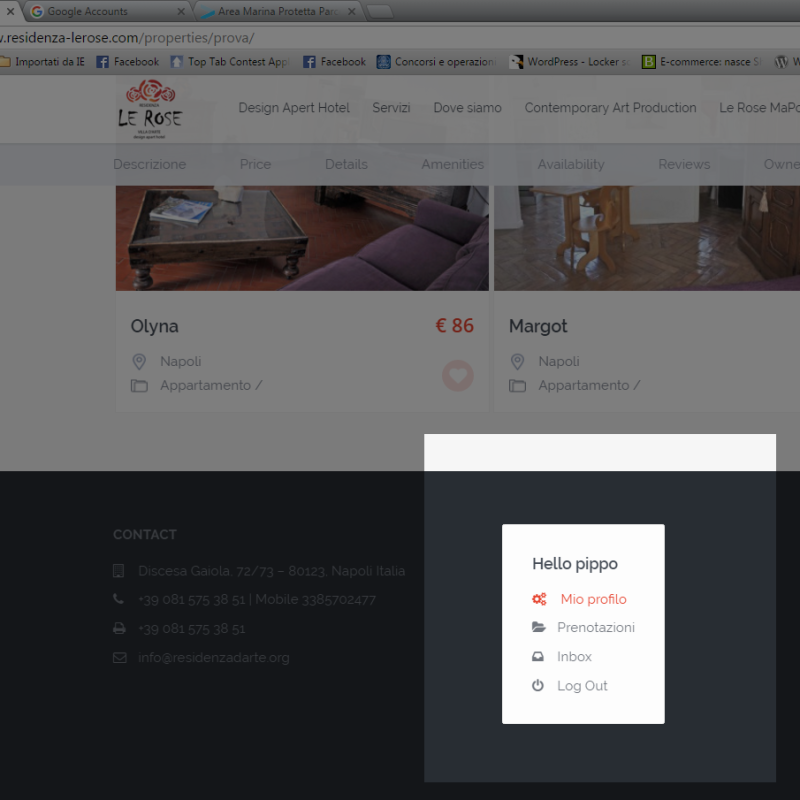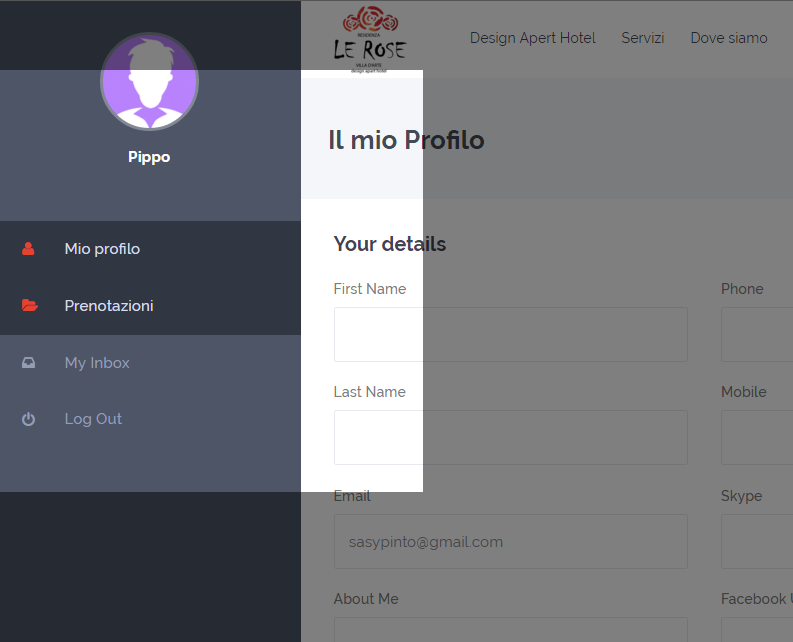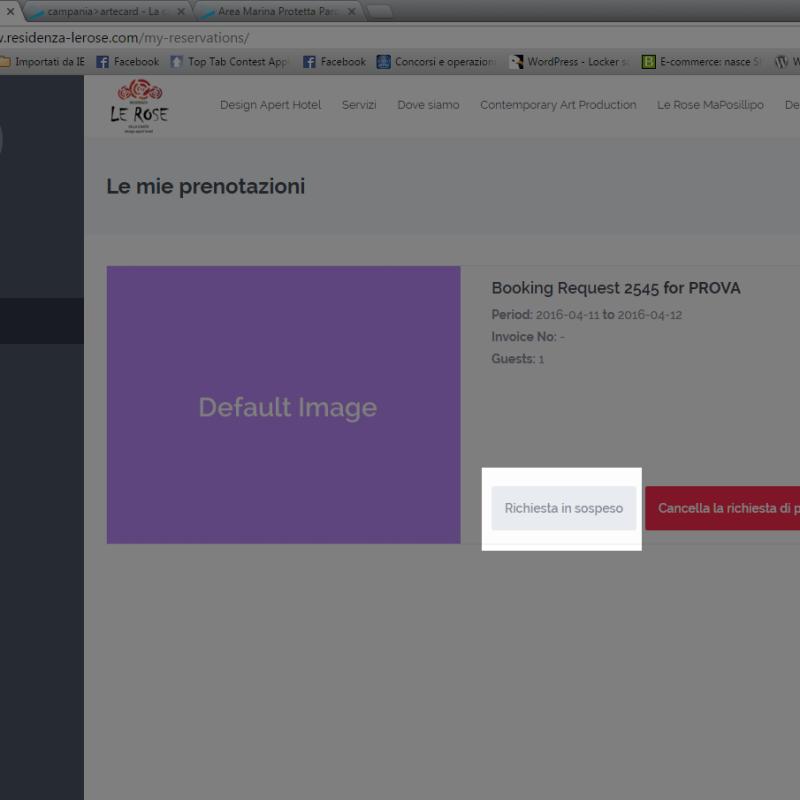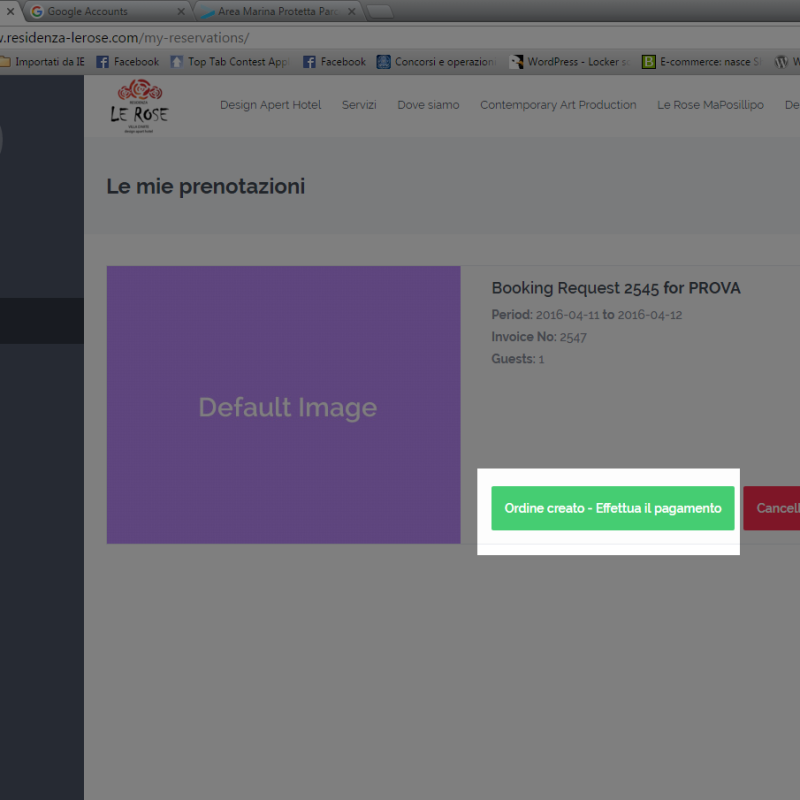HOW TO PROCEED TO A ROOM BOOKING
To make a reservation you need to register , you can log in with an account that uses the company or create a new one.
Start your booking by checking for and selecting “check in ” , ” check-out ” date arrivals and departures.

After selecting the date of input, output and guests , click on “book now . ”
You will see the message ” Please wait for confirmation of the owner “
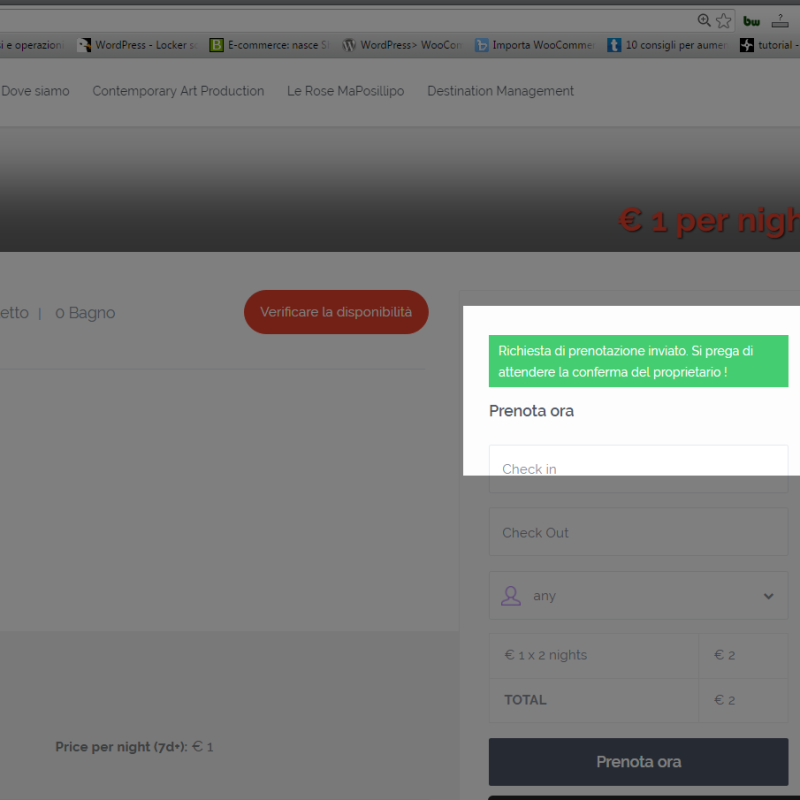
Sign in to your profile which you can find at the bottom to the site , click on my profile and get access to a screen with your information , on the left you can find a menu with various items ” a profile , bookings etc ” click on reservation where you will see a button with ” request pending ” once the owner has given ok ” proceed.
Once the owner has sent ok with the reservation, always on the booking section you will find a button with ” Order created then pay “